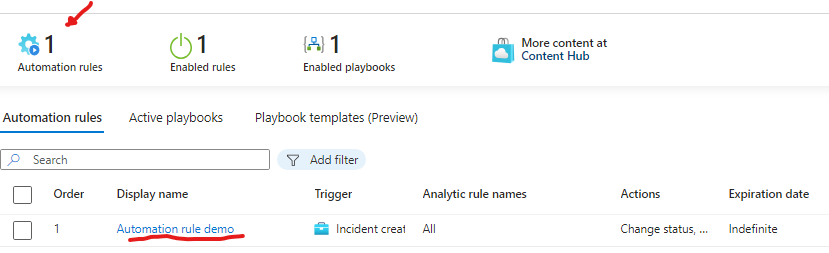In this demo we are creating an automation rule to change the severity and status of any incident that contains “DemoIncident” in the Title.
Go to Sentinel>Automation, select Create > Automation rule.
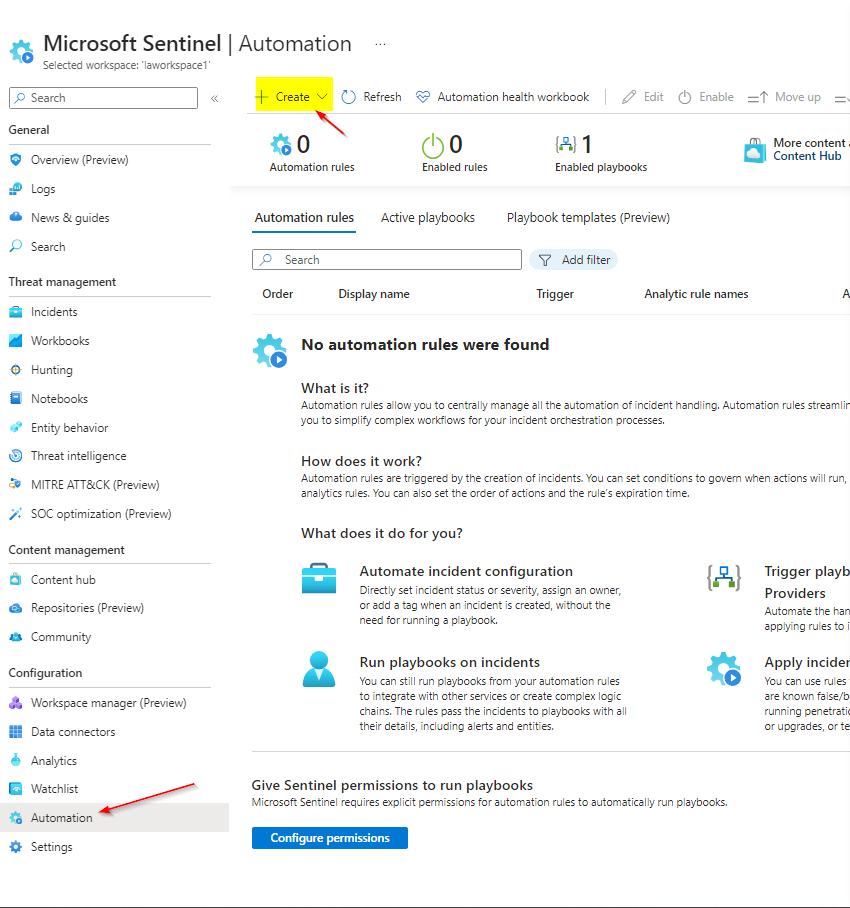
Enter automation rule’s conditions, actions and expiration as per your requirements.
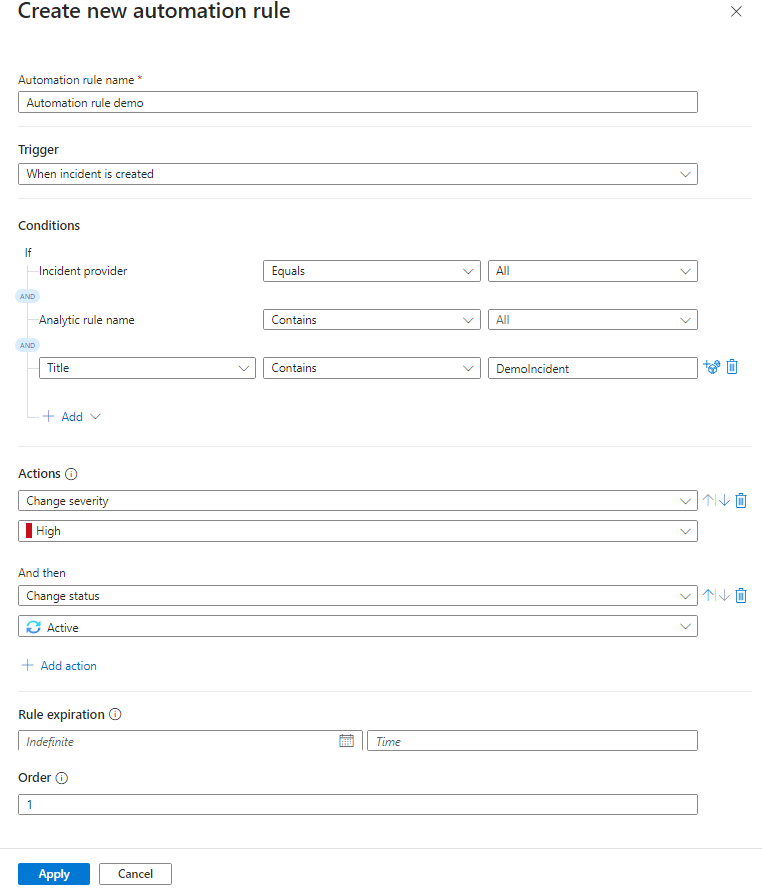
Click apply and your automation rule is now created.